2021-07-08
Conditional Include를 사용하여 디렉토리 별 gitconfig 설정하기
gitconfig의 conditional includes를 사용하면 로컬 컴퓨터의 디렉토리별로 gitconfig 을 관리하는 것이 가능하다.
다음과 같은 디렉토리 구조를 사용하고 있다고 가정해보자.
bash
working-directory
├── company # 회사 프로젝트
└── github # 개인 프로젝트
working-directory
├── company # 회사 프로젝트
└── github # 개인 프로젝트
회사 프로젝트에서는 회사 메일인 me@company.com 를 git user.email로 사용하려고하고, 개인 프로젝트에는 me@gmail.com 을 git user.email로 사용하고 싶다고 하자.
전역 설정으로는 개인 계정을 설정한다.
bash
git config --global user.name me
git config --global user.email me@gmail.com
git config --global user.name me
git config --global user.email me@gmail.com
그리고 ~/.gitconfig 을 열어서 user 섹션 아래에 includeIf 섹션을 추가한다.
.gitconfig
[user]
name = me
email = me@gmail.com
[includeIf "gitdir:~/working-directory/company/"]
path = ~/working-directory/company/company.inc
[user]
name = me
email = me@gmail.com
[includeIf "gitdir:~/working-directory/company/"]
path = ~/working-directory/company/company.inc
gitdir: 은 glob 패턴을 따르는 문자열로, git directory 가 해당 패턴과 일치하면, path에 있는 파일을 include 한다.
gitconfig 파일은 아래의 설정이 위의 설정을 덮어쓰기 때문에 해당 경로의 파일에 user 설정을 해두면, user 설정이 덮어쓰여 해당 설정을 사용하게 된다.
~/working-directory/company/company.inc
[user]
email = me@company.com
[user]
email = me@company.com
이렇게 설정한 뒤에 ~/working-directory/company/ 하위에 새로운 git 레포지토리를생성하면, git 이메일이 회사 계정인 것을 확인할 수 있다.
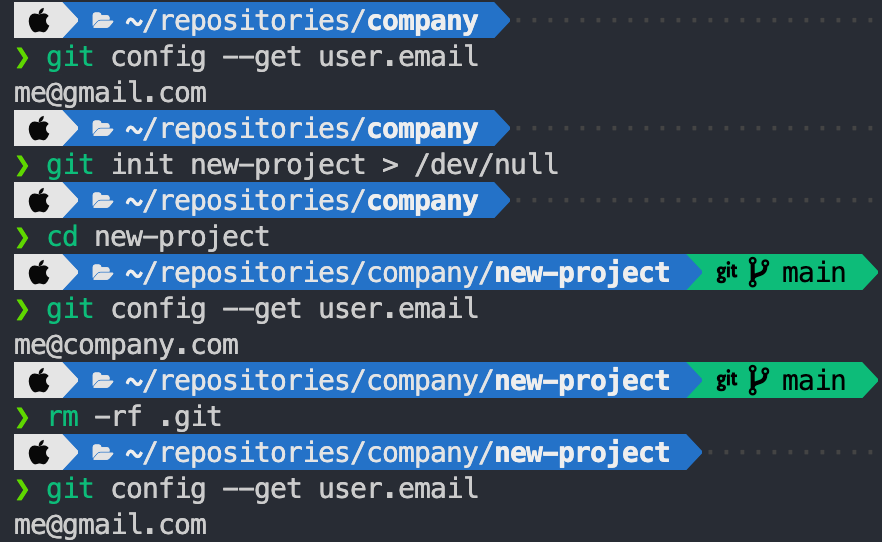
유의할 점은 git이 설정된 레포지토리어야 한다는 것이다.
 Younho9 Notes
Younho9 Notes