함수와 프로토타입 체이닝 2
이 글은 고현준, 송형주 님의 인사이드 자바스크립트를참조하여 작성한 글입니다.
함수의 다양한 형태
콜백 함수
콜백 함수는 개발자가 단지 함수를 등록하기만 하고, 이벤트가 발생했거나 특정 시점에 도달했을 때 시스템에서 호출되는 함수를 말한다. 또한 특정 함수의 인자로 넘겨서 , 코드 내부에서 호출되는 함수 또한 콜백 함수가 될 수 있다.
대표적인 콜백 함수의 사용 예가 JS에서의 이벤트 핸들러 처리이다. 웹페이지가 로드되거나 키보드가 입력되는 등의 DOM 이벤트가 발생할 경우, 브라우저는 정의된 DOM 이벤트에 해당하는 이벤트 핸들러를 실행시킨다. 이러한 이벤트 핸들러에 콜백 함수가등록했다면, 콜백 함수는 이벤트가 발생할 때마다 브라우저에 의해 실행되게 된다.
<!DOCTYPE html>
<html>
<body>
<script>
// 페이지 로드 시 호출될 콜백 함수
window.onload = function () {
alert('This is the callback function.');
};
</script>
</body>
</html>
<!DOCTYPE html>
<html>
<body>
<script>
// 페이지 로드 시 호출될 콜백 함수
window.onload = function () {
alert('This is the callback function.');
};
</script>
</body>
</html>
즉시 실행 함수
함수를 정의함과 동시에 바로 실행하는 함수를 즉시 실행 함수라 한다.
(function (name) {
console.log('This is the immediate function -->' + name);
})('foo');
(function (name) {
console.log('This is the immediate function -->' + name);
})('foo');
[실행 결과]
This is the immediate function --> foo
This is the immediate function --> foo
즉시 실행 함수는 함수 리터럴을 괄호 () 로 감싼다. 그런 다음 함수가 바로 호출될수 있도록 () 괄호 쌍을 추가한다. 이 때 괄호 안에 값을 추가해 인자를 넘겨줄수있다.
이렇게 즉시 실행 함수를 만들면, 이후에 같은 함수를 다시 호출할 수 없다. 최초한번의 실행만을 필요로 하는 초기화 코드 부분에 사용할 수 있다.
jQuery와 같은 자바스크립트 라이브러리나 프레임워크 소스를 살펴보면, 즉시 실행 함수 형태로 구성되어 있는데 이는 자바스크립트의 변수 유효 범위 특성 때문이다.
자바스크립트에서는 함수 유효 범위를 지원한다. 기본적으로 자바스크립트는 변수를 선언할 때 전역 유효 범위를 가지지만, 함수 내부에서 정의된 매개변수와 변수들은함수 코드 내부에서만 유효하다. (함수 내에 변수는 var 를 사용해야 전역 유효 범위를 갖지 않는다.) 이것은 달리 말하면 함수 외부의 코드에서 함수 내부의 변수를 액세스하는 게 불가능 하다는 뜻이다.
따라서 라이브러리 코드를 즉시 실행 함수 내부에 정의하면, 라이브러리 내의 변수들은 함수 외부에서 접근할 수 없고, 전역 네임스페이스를 더럽히지 않아 변수 이름 충돌이 발생하지 않는다.
- 함수 내에
var문을 사용해 변수 이름을 적용할 경우
var num = 10;
function myFunc() {
var num = 20;
}
myFunc();
console.log(num); // 10
var num = 10;
function myFunc() {
var num = 20;
}
myFunc();
console.log(num); // 10
- 함수 내에
var문을 사용하지 않을 경우
var num = 10;
function myFunc() {
num = 20;
}
myFunc();
console.log(num); // 20
var num = 10;
function myFunc() {
num = 20;
}
myFunc();
console.log(num); // 20
내부 함수
JS에서는 함수 코드 내부에서 함수 정의가 가능하다. 이러한 함수를 내부 함수(inner function)이라 한다.
// parent() 함수 정의
function parent() {
var a = 100;
var b = 200;
// child() 내부 함수 정의
function child() {
var b = 300;
console.log(a);
console.log(b);
}
child();
}
parent();
child();
// parent() 함수 정의
function parent() {
var a = 100;
var b = 200;
// child() 내부 함수 정의
function child() {
var b = 300;
console.log(a);
console.log(b);
}
child();
}
parent();
child();
[출력 결과]
100
300
Uncaught ReferenceError: child is not defined
100
300
Uncaught ReferenceError: child is not defined
내부 함수에서는 자신을 둘러싼 부모 함수 변수에 접근 가능하다. (스코프 체이닝 )
내부 함수는 일반적으로 자신이 정의된 부모 함수 내부에서만 호출이 가능하다.
그런데, 부모 함수에서 내부 함수를 외부로 리턴할 경우, 부모 함수 밖에서도 내부 함수를 호출하는 것이 가능하다.
function parent() {
var a = 100;
// child() 내부 함수
var child = function () {
console.log(a);
};
// child() 함수 반환
return child;
}
var inner = parent();
inner();
function parent() {
var a = 100;
// child() 내부 함수
var child = function () {
console.log(a);
};
// child() 함수 반환
return child;
}
var inner = parent();
inner();
[출력 결과]
100
100
이와 같이 실행이 끝난 parent() 와 같은 부모 함수 스코프의 변수를 참조하는 inner() 와 같은 함수를 클로저라고 한다.
함수를 리턴하는 함수
JS에서는 함수도 일급 객체이므로 일반 값처럼 함수 자체를 리턴할 수 있는데, 이를통해 함수를 호출함과 동시에 다른 함수로 바꾸거나 자기 자신을 재정의하는 함수를구현할 수 있다.
var self = function () {
console.log('a');
return function () {
console.log('b');
};
};
self = self(); // a
self(); // b
var self = function () {
console.log('a');
return function () {
console.log('b');
};
};
self = self(); // a
self(); // b
함수 호출과 this
arguments 객체
JS에서는 함수를 호출할 때 함수 형식에 맞춰 인자를 넘기지 않더라도 에러가 발생하지 않는다.
function func(arg1, arg2) {
console.log(arg1, arg2);
}
func(); // undefined undefined
func(1); // 1 undefined
func(1, 2); // 1 2
func(1, 2, 3); // 1 2
function func(arg1, arg2) {
console.log(arg1, arg2);
}
func(); // undefined undefined
func(1); // 1 undefined
func(1, 2); // 1 2
func(1, 2, 3); // 1 2
JS에서는 정의된 함수 인자와 다르게 넘기더라도 에러가 발생하지 않는다.
함수의 인자보다 적게 함수를 호출 했을 경우에는 undefined 가 할당되고, 많게 호출 했을 경우에는 무시된다.
이러한 특성 때문에 런타임 시에 호출된 인자의 개수를 확인하고 동작을 다르게 해줘야 할 경우가 있는데, arguments 객체가 이를 가능케 한다.
JS에서는 함수를 호출할 때 암묵적으로 arguments 객체가 내부로 전달된다.
arguments 객체는 함수를 호출할 때 넘긴 인자들이 배열 형태로 저장된 객체를 의미한다. 특이한 점은 이 객체가 유사 배열 객체라는 점이다.
function add(a, b) {
console.dir(arguments);
return a + b;
}
console.log(add(1)); // NaN
console.log(add(1, 2)); // 3
console.log(add(1, 2, 3)); // 3
function add(a, b) {
console.dir(arguments);
return a + b;
}
console.log(add(1)); // NaN
console.log(add(1, 2)); // 3
console.log(add(1, 2, 3)); // 3
length 프로퍼티가 있기 때문에 배열과 유사하게 동작하지만, 배열 메소드를 사용할경우 에러가 발생한다.
arguments 객체는 매개변수 개수가 정확하게 정해지지 않은 함수를 구현하거나 전달된 인자의 개수에 다라 서로 다른 처리를 해줘야 하는 함수를 개발하는 데 유용하게사용할 수 있다.
function sum() {
var result = 0;
for (var i = 0; i < arguments.length; i++) {
result += arguments[i];
}
return result;
}
console.log(sum(1, 2, 3)); // 6
console.log(sum(1, 2, 3, 4, 5, 6, 7, 8, 9)); // 45
function sum() {
var result = 0;
for (var i = 0; i < arguments.length; i++) {
result += arguments[i];
}
return result;
}
console.log(sum(1, 2, 3)); // 6
console.log(sum(1, 2, 3, 4, 5, 6, 7, 8, 9)); // 45
호출 패턴과 this 바인딩
JS에서는 함수를 호출할 때 기존 매개변수로 전달되는 인자값에 더해 arguments 객체 및 this 인자가 함수 내부로 암묵적으로 전달된다.
JS의 여러 가지 **함수가 호출되는 방식(호출 패턴)**에 따라 this 가 다른 객체를참조하기( this 바인딩) 때문에 이해하기 어렵다.
객체의 메소드를 호출할 때 this 바인딩
객체의 프로퍼티가 함수일 경우 메소드라고 한다. 메소드를 호출할 때 메소드 내부 코드에서 사용된 this 는 메소드를 호출한 객체로 바인딩된다.
var myObject = {
name: 'foo',
sayName: function () {
console.log(this.name);
},
};
var otherObject = {
name: 'bar',
};
otherObject.sayName = myObject.sayName;
myObject.sayName(); // foo
otherObject.sayName(); // bar
var myObject = {
name: 'foo',
sayName: function () {
console.log(this.name);
},
};
var otherObject = {
name: 'bar',
};
otherObject.sayName = myObject.sayName;
myObject.sayName(); // foo
otherObject.sayName(); // bar
이 예제에서 sayName() 메소드에 사용된 this 는 자신을 호출한 객체에 바인딩되어, myObject 에서 호출한 경우는 foo , otherObject 에서 호출한 경우는 bar 가 출력된다.
함수를 호출할 때 this 바인딩
함수를 호출하면, 함수 코드 내부에서 사용된 this 는 전역 객체에 바인딩된다. 브라우저에서 자바스크립트를 실행하는 경우 전역 객체는 window 객체가 된다.
즉 자바스크립트의 모든 전역 변수는 전역 객체( window )의 프로퍼티이다.
var foo = "I'm foo";
console.log(foo); // I'm foo
console.log(window.foo); // I'm foo
var foo = "I'm foo";
console.log(foo); // I'm foo
console.log(window.foo); // I'm foo
함수를 호출할 때 this 바인딩
var test = 'This is test';
console.log(window.test);
// sayFoo() 함수
var sayFoo = function () {
console.log(this.test); // sayFoo() 함수 호출 시 this는 전역 객체에 바인딩된다.
};
sayFoo();
var test = 'This is test';
console.log(window.test);
// sayFoo() 함수
var sayFoo = function () {
console.log(this.test); // sayFoo() 함수 호출 시 this는 전역 객체에 바인딩된다.
};
sayFoo();
이렇게 함수 호출시 this 가 전역 객체에 바인딩되는 것은 내부 함수를 호출했을 경우에도 그대로 적용되므로 주의해야 한다.
var value = 100;
var myObject = {
varlue: 1,
func1: function () {
this.value += 1;
console.log('func1() called. this.value : ' + this.value);
func2 = function () {
this.value += 1;
console.log('func2 called. this.value : ' + this.value);
func3 = function () {
this.value += 1;
console.log('func3() called. this.value : ' + this.value);
};
func3();
};
func2();
},
};
myObject.func1();
var value = 100;
var myObject = {
varlue: 1,
func1: function () {
this.value += 1;
console.log('func1() called. this.value : ' + this.value);
func2 = function () {
this.value += 1;
console.log('func2 called. this.value : ' + this.value);
func3 = function () {
this.value += 1;
console.log('func3() called. this.value : ' + this.value);
};
func3();
};
func2();
},
};
myObject.func1();
내부 함수 호출도 함수 호출로 취급되므로 func2() , func3() 호출시에 this 는전역 객체에 바인딩되어 window.value 에 1을 더한 값이 나온다.
[출력 결과]
func1() called - this.value : 2
func2() called - this.value : 101
func3() called - this.value : 102
func1() called - this.value : 2
func2() called - this.value : 101
func3() called - this.value : 102
이렇게 내부 함수가 this 를 참조하는 한계를 극복하려면 부모 함수의 this 를 내부 함수가 접근 가능한 다른 변수에 저장하는 방법이 사용된다. 이러한 경우 변수의이름을 관례상 that 이라 한다.
var value = 100;
var myObject = {
varlue: 1,
func1: function () {
var that = this;
this.value += 1;
console.log('func1() called. this.value : ' + this.value);
func2 = function () {
that.value += 1;
console.log('func2 called. this.value : ' + that.value);
func3 = function () {
that.value += 1;
console.log('func3() called. this.value : ' + that.value);
};
func3();
};
func2();
},
};
myObject.func1();
var value = 100;
var myObject = {
varlue: 1,
func1: function () {
var that = this;
this.value += 1;
console.log('func1() called. this.value : ' + this.value);
func2 = function () {
that.value += 1;
console.log('func2 called. this.value : ' + that.value);
func3 = function () {
that.value += 1;
console.log('func3() called. this.value : ' + that.value);
};
func3();
};
func2();
},
};
myObject.func1();
[출력 결과]
func1() called - this.value : 2
func2() called - this.value : 3
func3() called - this.value : 4
func1() called - this.value : 2
func2() called - this.value : 3
func3() called - this.value : 4
생성자 함수를 호출할 때 this 바인딩
객체 생성하는 방법은 크게 두가지
객체 리터럴
생성자 함수 : 기존 함수에
new연산자를 붙여서 호출하면 해당 함수가 생성자 함수로 동작
일반 함수에
new를 붙여 호출하면 원치 않는 생성자 함수처럼 동작할 수 있으므로, 특정 함수가 생성자 함수라면 함수 이름의 첫 문자를 대문자로 쓰기를 권장 .
생성자 함수의 내부 this 는 메소드, 함수 호출 방식의 this 바인딩과 다르게 동작한다.
⭐ 생성자 함수가 동작하는 방식
new 연산자로 자바스크립트 함수를 생성자로 호출하면 다음과 같은 순서로 동작한다 .
빈 객체 생성 및
this바인딩생성자 함수 코드가 실행되기 전, 빈 객체가 생성(생성자 함수가 새로 생성하는 객체)되고 이 객체가
this로 바인딩된다. 이 객체는 자신을 생성한 생성자 함수의 prototype 프로퍼티가 가리키는 객체를 자신의 프로토타입 객체로설정한다.this를 통한 프로퍼티 생성이후에는 함수 코드 내부의
this를 통해 앞서 생성된 빈 객체에 동적으로 프로퍼티나 메소드를 생성한다.생성된 객체 리턴생성자 함수에서는 리턴문이 없는 경우
this로 바인딩된 새로생성된 객체가 리턴된다. 명시적으로this를 리턴해도 결과는 같다. (생성자함수가 아니라면 리턴값이 명시되어 있지 않은 경우undefined가 리턴된다.)
// Person() 생성자 함수
var Person = function (name) {
// 함수 코드 실행 전
this.name = name;
// 함수 리턴
};
// foo 객체 생성
var foo = new Person('foo');
console.log(foo.name); // foo
// Person() 생성자 함수
var Person = function (name) {
// 함수 코드 실행 전
this.name = name;
// 함수 리턴
};
// foo 객체 생성
var foo = new Person('foo');
console.log(foo.name); // foo
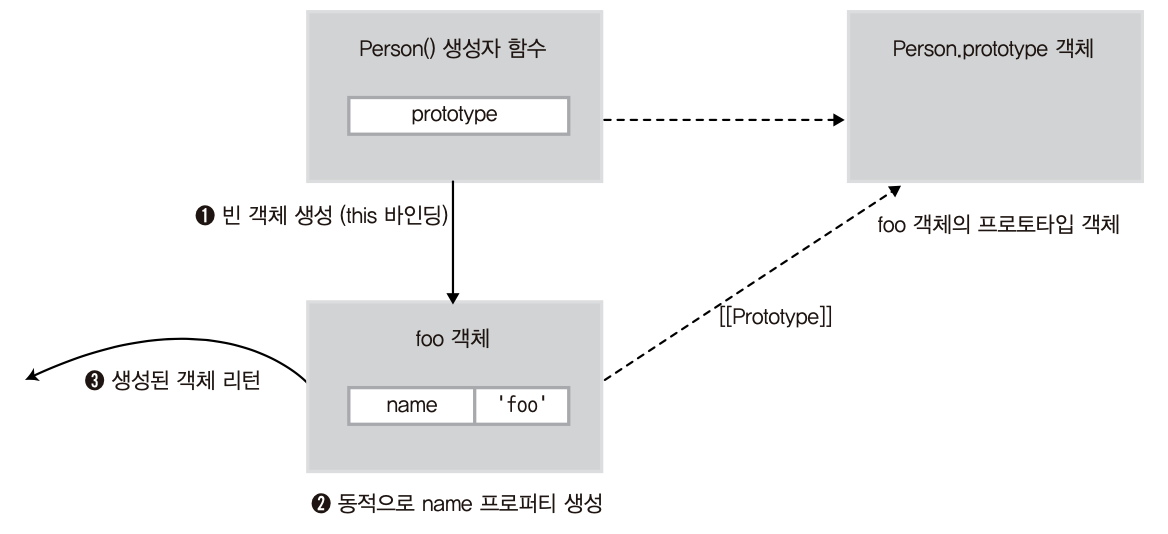
⭐ 객체 리터럴 방식과 생성자 함수를 통한 객체 생성 방식의 차이
객체 리터럴 방식은 같은 형태의 객체를 재생성할 수 없다. 이에 반해 Person() 생성자 함수를 사용해 같은 형태의 다른 객체를 여러개 생성할 수 있다.
// 객체 리터럴 방식으로 foo 객체 생성
var foo = {
name: 'foo',
age: 35,
gender: 'man',
};
console.dir(foo);
// 생성자 함수
function Person(name, age, gender, position) {
this.name = name;
this.age = age;
this.gender = gender;
}
// Person 생성자 함수를 이용해 bar 객체, baz 객체 생성
var bar = new Person('bar', 33, 'woman');
console.dir(bar);
var baz = new Person('baz', 25, 'woman');
console.dir(baz);
// 객체 리터럴 방식으로 foo 객체 생성
var foo = {
name: 'foo',
age: 35,
gender: 'man',
};
console.dir(foo);
// 생성자 함수
function Person(name, age, gender, position) {
this.name = name;
this.age = age;
this.gender = gender;
}
// Person 생성자 함수를 이용해 bar 객체, baz 객체 생성
var bar = new Person('bar', 33, 'woman');
console.dir(bar);
var baz = new Person('baz', 25, 'woman');
console.dir(baz);
[출력 결과]
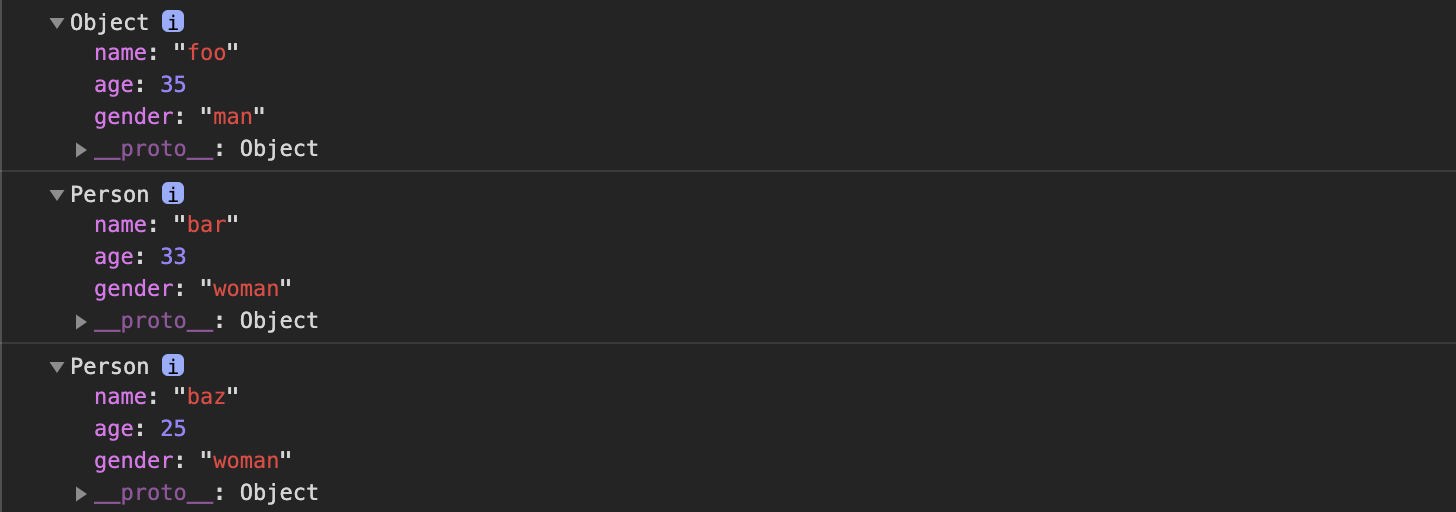
❓ 책과 다른 출력 결과
책에서는 생성자 함수로 생성된 객체
bar,baz의__proto__: Person으로출력되는 것으로 나옴
- 프로토타입 확인 결과
foo instanceof Person; // false
Person.prototype.isPrototypeOf(foo); // false
Object.prototype.isPrototypeOf(foo); // true
bar instanceof Person; // true
Person.prototype.isPrototypeOf(bar); // true
Object.prototype.isPrototypeOf(bar); // true
baz instanceof Person; // true
Person.prototype.isPrototypeOf(baz); // true
Object.prototype.isPrototypeOf(baz); // true
foo instanceof Person; // false
Person.prototype.isPrototypeOf(foo); // false
Object.prototype.isPrototypeOf(foo); // true
bar instanceof Person; // true
Person.prototype.isPrototypeOf(bar); // true
Object.prototype.isPrototypeOf(bar); // true
baz instanceof Person; // true
Person.prototype.isPrototypeOf(baz); // true
Object.prototype.isPrototypeOf(baz); // true
⭐ 생성자 함수를
new를 붙이지 않고 호출할 경우
객체 생성을 목적으로 작성한 생성자 함수를 new 를 붙이지 않거나, 일반 함수를 new 를 붙여 호출할 경우 오류가 발생할 수 있다. ( this 바인딩 방식이 다르기때문)
function Person(name, age, gender, position) {
this.name = name;
this.age = age;
this.gender = gender;
}
var qux = Person('qux', 20, 'man');
console.log(qux); // undefined
console.log(window.name); // qux
console.log(window.age); // 20
console.log(window.gender); // man
function Person(name, age, gender, position) {
this.name = name;
this.age = age;
this.gender = gender;
}
var qux = Person('qux', 20, 'man');
console.log(qux); // undefined
console.log(window.name); // qux
console.log(window.age); // 20
console.log(window.gender); // man
생성자 함수 Person( ... ) 에 return 이 없기 때문에 qux 는 undefined 가출력된다.
생성자 함수를 new 키워드없이 일반 함수 형태로 호출했기 때문에 this 가 전역객체인 window 객체로 바인딩 된다.
이러한 오류를 방지하기 위해 일반적으로 생성자 함수로 사용할 함수는 첫 글자를 대문자로 표기한다. 또한 추가적으로 다음의 패턴을 사용하는 것도 가능하다.
function A(arg) {
if (!(this instanceof A)) return new A(arg);
this.value = arg ? arg : 0;
}
var a = new A(100);
var b = A(10);
console.log(a.value); // 100
console.log(b.value); // 10
console.log(global.value); // undefined
function A(arg) {
if (!(this instanceof A)) return new A(arg);
this.value = arg ? arg : 0;
}
var a = new A(100);
var b = A(10);
console.log(a.value); // 100
console.log(b.value); // 10
console.log(global.value); // undefined
함수 A가 호출될 때 this 가 A의 인스턴스가 아니라면 new 로 호출된 것이 아님을의미하고 이 경우 new 로 A를 호출하여 반환하게 하였다.
어떤 코드에서는
if (!(this instanceof arguments.callee))로 작성함으로, 특정함수 이름과 상관없이 이 패턴을 사용하도록 한다.
call 과 apply 메소드를 이용한 명시적인 this 바인딩
각각의 상황에 따라 this 가 자동으로 바인딩되는데, 이러한 내부적인 this 바인딩 이외에도 this 를 특정 객체에 명시적으로 바인딩시키는 방법도 있다. apply() 와 call() 메소드를 사용함으로 가능하다.
이 메소드들은 모든 함수의 부모 객체인 Function.prototype 객체의 메소드이므로, 모든 함수는 다음과 같은 형식으로 apply() 메소드를 호출하는 것이 가능하다.
function.apply(thisArg, argArray)
function.apply(thisArg, argArray)
call() 메소드는 apply() 메소드와 기능이 같고 단지 넘겨받는 인자의 형식만 다르다.
우선 apply() 메소드를 호출하는 주체가 함수고, apply() 메소드도 this 를 특정 객체에 바인딩할 뿐 본질적인 기능은 함수 호출이라는 것이다.
첫 번째 인자 thisArg 는 apply() 메소드를 호출한 함수 내부에서 사용한 this 에 바인딩할 객체를 가리킨다. 두 번째 argArray 인자는 함수를 호출할 때 넘길 인자들의 배열을 가리킨다.
// 생성자 함수
function Person(name, age, gender) {
this.name = name;
this.age = age;
this.gender = gender;
}
// foo 빈 객체 생성
var foo = {};
// apply() 메소드 호출
Person.apply(foo, ['foo', 30, 'man']);
console.dir(foo);
// 생성자 함수
function Person(name, age, gender) {
this.name = name;
this.age = age;
this.gender = gender;
}
// foo 빈 객체 생성
var foo = {};
// apply() 메소드 호출
Person.apply(foo, ['foo', 30, 'man']);
console.dir(foo);
[출력 결과]

첫 번째 인자로 넘긴 foo 가 Person() 함수에서 this 바인딩된다. apply() 메소드의 두 번째 인자로 넘긴 배열 ['foo', 30, 'man']은 호출하려는 Person() 함수의 인자 name , age , gender 로 각각 전달된다.
call() 메소드는 apply() 와 기능이 같지만 apply() 의 두 번째 인자에서 배열형태로 넘긴 것을 각각 하나의 인자로 넘긴다.
Person.call(foo, 'foo', 30, 'man');
Person.call(foo, 'foo', 30, 'man');
apply() 와 call() 메소드의 대표적인 용도가 arguments 객체와 같은 유사 배열 객체에서 배열 메소드를 사용하는 경우이다.
function myFunction() {
var args = Array.prototype.slice.apply(arguments);
console.dir(args);
}
myFunction(1, 2, 3);
function myFunction() {
var args = Array.prototype.slice.apply(arguments);
console.dir(args);
}
myFunction(1, 2, 3);
이 코드는 이렇게 해석될 수 있다.
Array.prototype.slice()메소드를 호출해라. 이 때this는arguments객체로 바인딩해라.
함수 리턴
자바스크립트 함수는 항상 리턴값을 반환한다. 특히 return 문을 사용하지 않았더라도 항상 다음의 규칙으로 리턴값을 전달하게된다.
규칙 1) 일반 함수나 메소드는 리턴값을 지정하지 않을 경우 undefined 가 리턴된다
// noReturnFunc() 함수
var noReturnFunc = function () {
console.log(‘This function has no return statement.’);
};
var result = noReturnFunc(); // This function has no return statement.
console.log(result); // undefined
// noReturnFunc() 함수
var noReturnFunc = function () {
console.log(‘This function has no return statement.’);
};
var result = noReturnFunc(); // This function has no return statement.
console.log(result); // undefined
규칙 2) 생성자 함수에서 리턴값을 지정하지 않을 경우 생성된 객체가 리턴된다
생성자 함수에서는 일반적으로 리턴값을 지정하지 않고, 새로 생성된 객체가 리턴되도록 한다. 그런데 만약 this 로 바인딩되는 생성된 객체가 아닌 다른 객체를 리턴하면 어떻게 될 것인가?
// Person() 생성자 함수
function Person(name, age, gender) {
this.name = name;
this.age = age;
this.gender = gender;
// 명시적으로 다른 객체 반환
return {name: 'bar', age: 20, gender: 'woman'};
}
var foo = new Person('foo', 30, 'man');
console.dir(foo);
// Person() 생성자 함수
function Person(name, age, gender) {
this.name = name;
this.age = age;
this.gender = gender;
// 명시적으로 다른 객체 반환
return {name: 'bar', age: 20, gender: 'woman'};
}
var foo = new Person('foo', 30, 'man');
console.dir(foo);
[출력 결과]

출력 결과를 살펴보면, 생성자 함수의 리턴값을 객체 리터럴 방식의 특정 객체로 지정한 경우 new 연산자로 Person() 함수를 호출해서 새로운 객체를 생성하더라도 리턴값에서 명시적으로 넘긴 객체나 배열이 리턴된다.
하지만 생성자 함수의 리턴값으로 넘긴 값이 객체가 아닌 문자열, 숫자, Boolean이라면 이러한 리턴값을 무시하고 this 로 바인딩된 객체가 리턴된다.
function Person(name, age, gender) {
this.name = name;
this.age = age;
this.gender = gender;
return 100;
}
var foo = new Person('foo', 30, 'man');
console.log(foo); // Person { name: 'foo', age: 30, gender: 'man' }
function Person(name, age, gender) {
this.name = name;
this.age = age;
this.gender = gender;
return 100;
}
var foo = new Person('foo', 30, 'man');
console.log(foo); // Person { name: 'foo', age: 30, gender: 'man' }
 Younho9 Notes
Younho9 Notes