NodeJS Jest VS Code Debugging
NodeJS Jest VS Code Debugging문제 상황
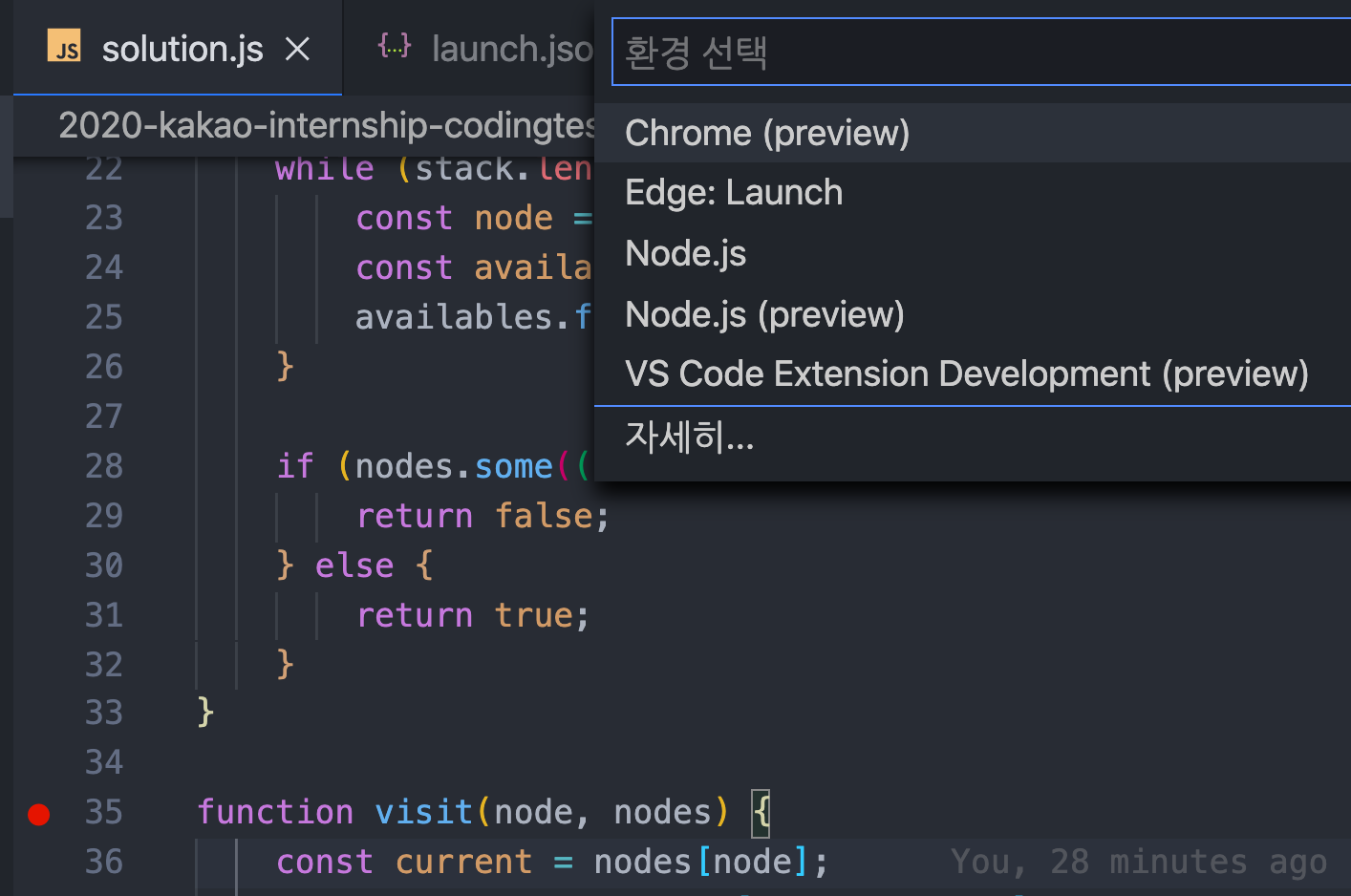
알고리즘 폴더 내부의 solution.js 파일에 중단점를 걸고 환경을 Node.js로 설정하면 디버깅이 될거라 기대했는데 아무 일도 일어나지 않았다.
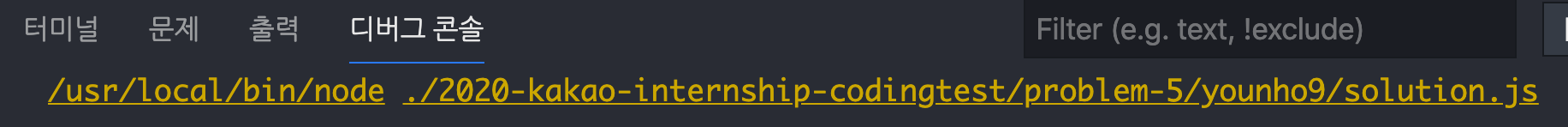
디버그 콘솔을 보니 node로 solution.js 를 실행하는데, solution 함수를 호출하는 코드가 없기 때문에, 선언만 하고 끝난 듯 했다.
그러면 solution.test.js 에서 solution 함수를 호출하니, solution.test.js 파일에 중단점을 걸어보기로 했다.
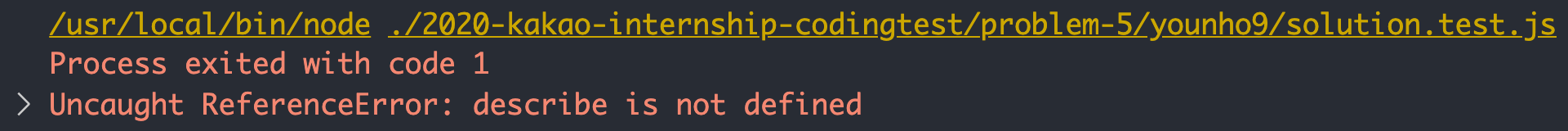
test 파일에 중단점을 걸었더니 describe 함수를 찾지 못했다.
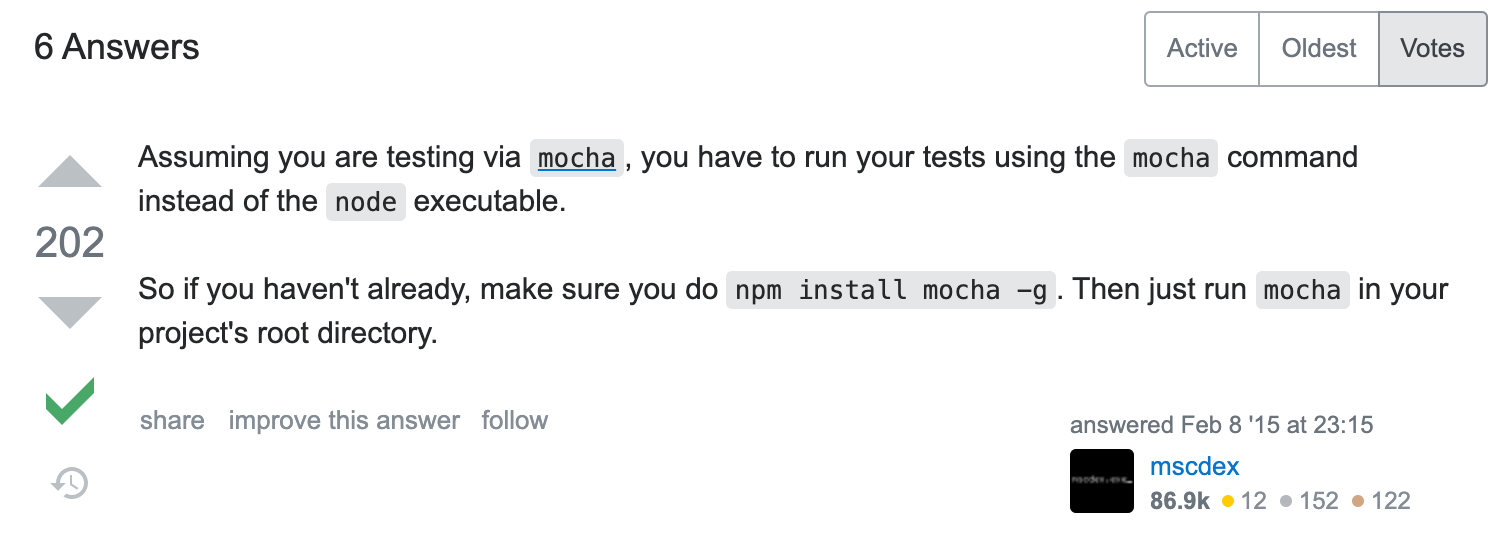
ReferenceError: describe is not defined NodeJs
Debug single javascript file in "Visual Studio Code"
stackoverflow를 찾아보니 테스트 코드를 실행시킬 때 node 대신 mocha 로 실행해야한다고 한다. 현재 jest를 쓰고 있는데 jest도 마찬가지일 듯 싶었다.
그럼 어떻게 vscode의 디버그 모드를 jest로 실행시키는지 궁금했다. stackoverflow의다른 답변도 더 찾아본 결과 .vscode/launch.json 을 설정해서 해결하는 것 같았다.

launch.json 의 program 에 실행할 jest 를 넣고 args 로 test 파일 또는 test 파일이 있는 디렉토리를 넘겨주면 된다.
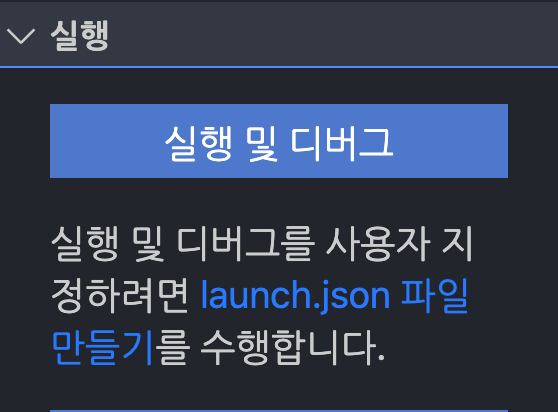
launch.json 만들기
{
"version": "0.2.0",
"configurations": [
{
"type": "node",
"request": "launch",
"name": "jest 디버그",
"skipFiles": ["<node_internals>/**"],
"program": "${workspaceFolder}/node_modules/jest/bin/jest.js",
"args": ["${relativeFileDirname}"]
}
]
}
{
"version": "0.2.0",
"configurations": [
{
"type": "node",
"request": "launch",
"name": "jest 디버그",
"skipFiles": ["<node_internals>/**"],
"program": "${workspaceFolder}/node_modules/jest/bin/jest.js",
"args": ["${relativeFileDirname}"]
}
]
}
VS Code 변수( ${relativeFileDirname} ) 로 현재 열려있는 파일이 있는 디렉토리를가져올 수 있다. 이걸 args 로 넘기면 jest ./foo/bar/directory 가 완성된다.
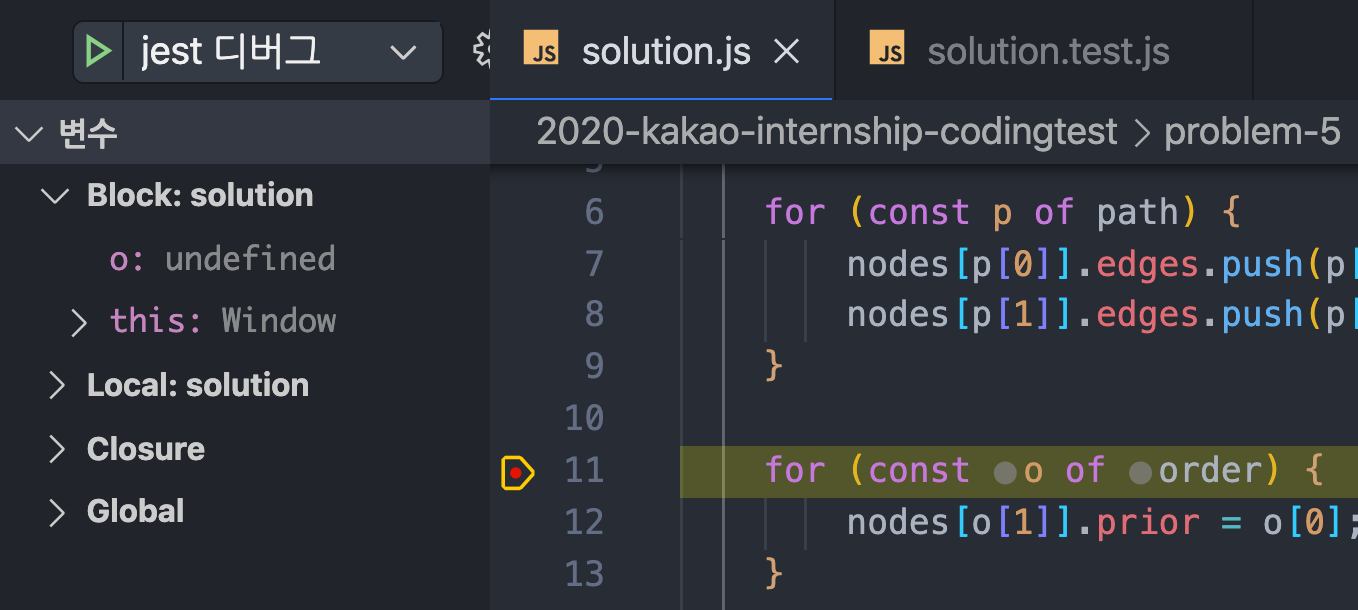
이제 열려있는 solution.js 에서 중단점을 잡고 F5 키를 누르면 solution.js 파일이 있는 디렉토리를 jest 로 디버그 모드로 실행한다. solution.js 와 solution.test.js 파일이 같은 디렉토리에 있기 때문에 test 코드가 디버그 모드로 실행되고, 테스트 코드의 인풋으로 solution 함수를 호출할 수 있다.
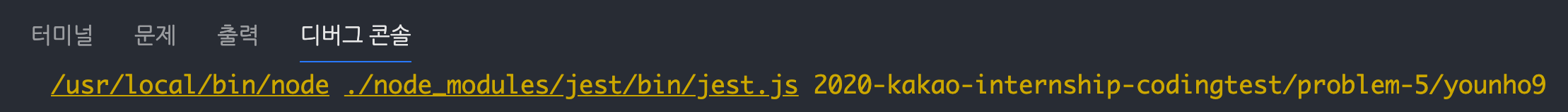
디버그 콘솔을 보니 node 로 jest 를 실행하고, args 로 현재 파일이 있는 디렉토리를 넘긴다.
 Younho9 Notes
Younho9 Notes